creating-high-impact-flashcards-from-your-notes
Originally published on <a href="https://researchwize.com/blog/creating-high-impact-flashcards-from-your-notes">ResearchWize</a>.
Crafting Effective Flashcards from Your Notes
Explore all of ResearchWize’s features to boost your academic efficiency.
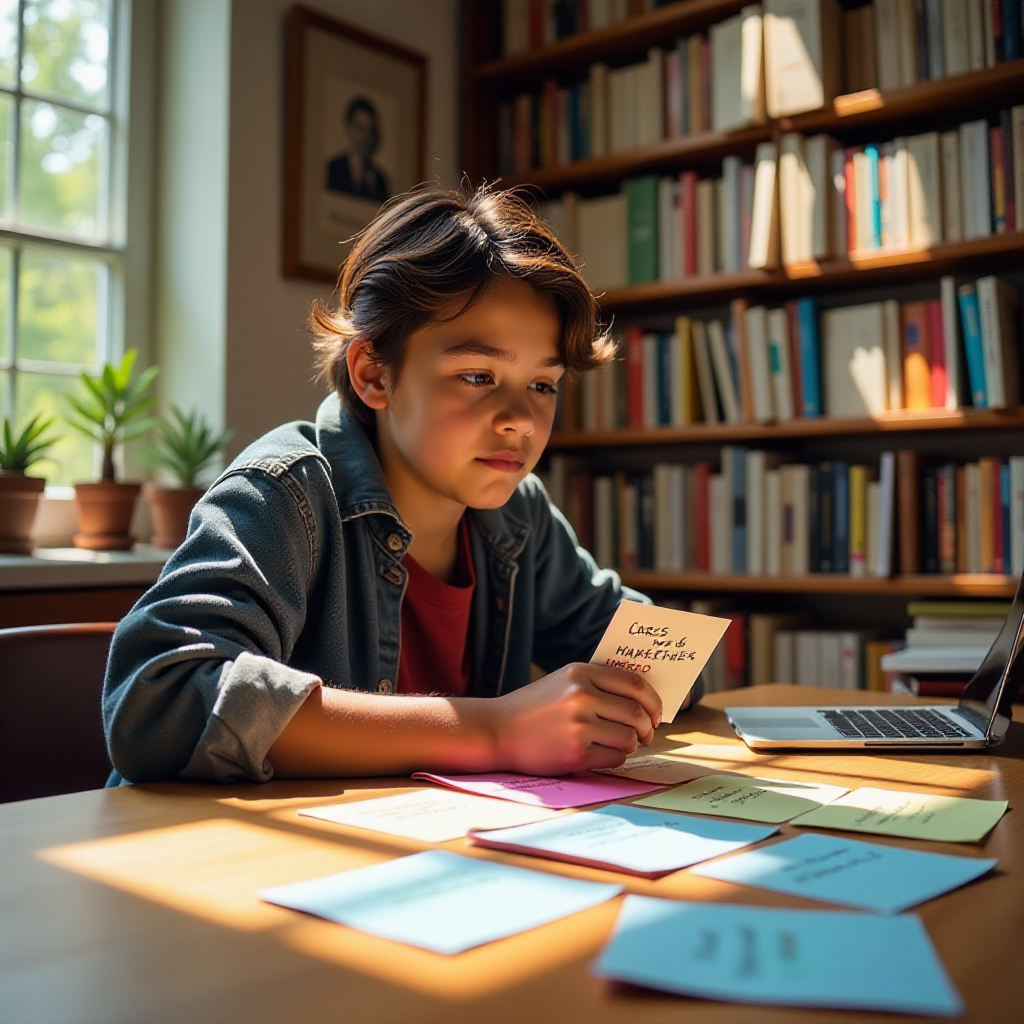
For students in higher education, mastering effective study strategies is essential for achieving academic success. One of the most powerful techniques you can adopt is the utilization of flashcards. By converting your notes into impactful flashcards, you can enhance memory retention, boost recall, and make your study sessions more effective. In this article, we will delve into how to create compelling flashcards using the advanced capabilities of ResearchWize, an AI academic assistant developed by Rob Marunchak.
Benefits of Using Flashcards
Flashcards serve as a multifaceted study resource that can help reinforce your knowledge and prepare you for assessments. Here are some reasons they are particularly effective:
- Active Recall: Flashcards prompt you to actively retrieve information, which strengthens your learning.
- Spaced Repetition: Implementing spaced repetition aids in retaining information over extended periods.
- Customizable: You can personalize flashcards to fit your specific requirements, concentrating on areas needing extra focus.
- Engagement: The interactive aspect of flashcards makes studying more dynamic and less tedious.
Step 1: Structuring Your Notes
Before you begin creating flashcards, it's important to effectively organize your notes. ResearchWize provides a project management feature that enables you to save summaries, outlines, and other study resources into custom project folders. Here’s how to proceed:
- Create a dedicated project folder for each subject or course.
- Utilize the Advanced Summarization Engine to summarize your lecture notes, textbooks, or any other study materials.
- Tag key concepts, terms, and definitions to facilitate easy access for flashcard creation.
Step 2: Creating Flashcards
Once your notes are structured, it's time to generate flashcards. ResearchWize's Flashcards Generator is an essential tool for this task:
- Extract Terms and Definitions: The AI can automatically extract important terms and definitions from your condensed notes.
- Organize by Topic: Categorize flashcards by topic to promote focused studying.
- Avoid Duplicates: The generator ensures that you do not create multiple flashcards for the same concept.
Tips for Creating Effective Flashcards
To enhance the effectiveness of your flashcards, consider the following suggestions:
- Simplicity is Key: Each flashcard should concentrate on a single concept or question.
- Incorporate Visuals: Visual elements can improve memory retention; think about including relevant images.
- Be Innovative: Utilize mnemonics or personal stories to make flashcards more memorable.
Step 3: Implementing Spaced Repetition
Flashcards yield the best results when paired with spaced repetition. This technique involves reviewing your flashcards at increasing intervals. The integrated tools of ResearchWize can assist you in monitoring your progress and deciding when to revisit certain flashcards. Here's how to apply spaced repetition:
- Establish a review schedule for flashcards based on your upcoming assessments.
- Use the Quiz Builder feature to create self-assessments and reinforce your learning.
- Regularly update your flashcards as your understanding of the material evolves.
Step 4: Assessing Your Knowledge
Creating flashcards is just the first step. To ensure you are retaining the information, regular self-assessment is crucial. Here’s how to utilize ResearchWize to evaluate your knowledge:

- Employ the Quiz Builder to create quizzes based on your flashcards.
- Incorporate various question types, such as MCQs, True/False, and Fill-in-the-Blank to add diversity.
- Challenge yourself with quizzes of different difficulty levels to deepen your comprehension.
Step 5: Engaging in Class Discussions
Flashcards can also be a valuable tool for fostering discussions in class. Utilize the Discussion Question Generator feature of ResearchWize to formulate open-ended questions based on your flashcards. This strategy promotes deeper thinking and engagement with fellow students.
- Create discussion prompts that relate to key themes from your flashcards.
- Encourage group study sessions where flashcards can stimulate debate.
- Leverage insights from discussions to refine your flashcards and enhance your understanding.
Conclusion: Enhance Your Study Techniques
Crafting high-impact flashcards from your notes can revolutionize your study habits and improve your academic performance. With the assistance of ResearchWize, you can streamline the process of creating, organizing, and reviewing flashcards. By leveraging Rob Marunchak's innovative AI tools, you’ll be well-prepared to tackle any examination that comes your way.
Are you ready to enhance your study techniques? Begin using ResearchWize today to produce effective flashcards and optimize your learning experience. For additional information on our privacy practices, visit researchwize.com/privacy, and to learn about our terms of service, please check researchwize.com/terms.
Happy studying!
Ready to Upgrade Your Research?
Install ResearchWize and revolutionize your study, writing, and research processes.
Install ResearchWize Now
Comments
Post a Comment